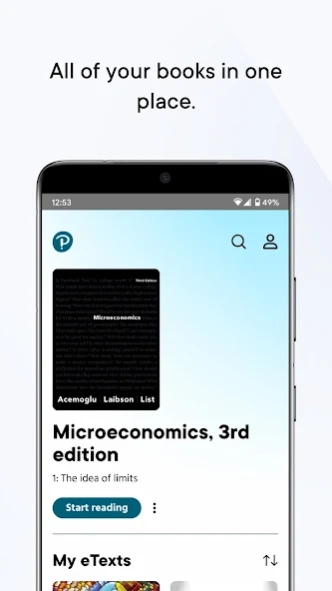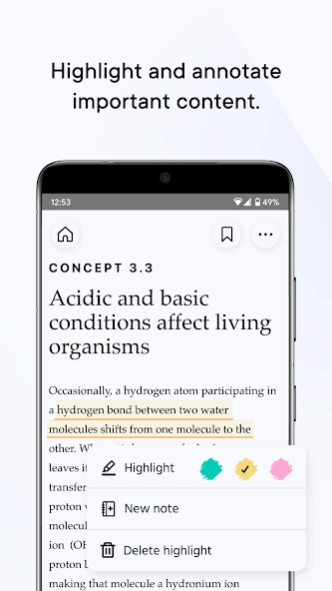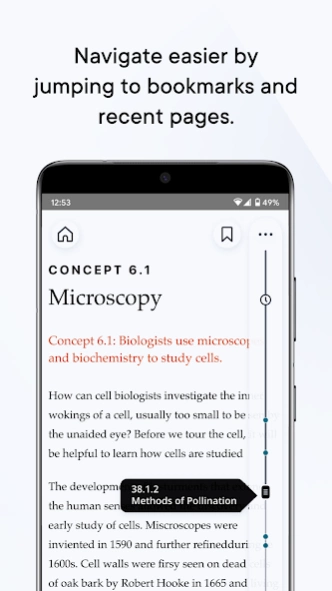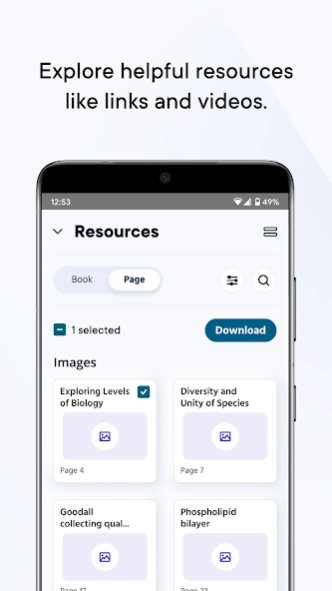Reader+ 4.5.7
Free Version
Publisher Description
Reader+ - Reader+ enables you to read your Pearson eBooks, even when offline.
With Reader+, you can quickly navigate through your books, read them, take notes and save bookmarks. Built to work seamlessly online and offline, Reader+ lets you focus on your reading and activities and not worry about connectivity. Integrated multimedia and interactive activities enhance and extend your learning experience!
Is Reader+ the right app for you? Check your courseware platform on a web browser to confirm.
Here’s what’s waiting for you:
- An updated bookshelf to make it easier for you to find the book that you are looking for
- A new interface that makes navigation a breeze
- A new card view in the Resource Panel to give you a more visual way of finding and interacting with supplemental resources
- Better support for accessibility
- Bug fixes
About Reader+
Reader+ is a free app for Android published in the Teaching & Training Tools list of apps, part of Education.
The company that develops Reader+ is Pearson Education, Inc.. The latest version released by its developer is 4.5.7.
To install Reader+ on your Android device, just click the green Continue To App button above to start the installation process. The app is listed on our website since 2024-02-29 and was downloaded 1 times. We have already checked if the download link is safe, however for your own protection we recommend that you scan the downloaded app with your antivirus. Your antivirus may detect the Reader+ as malware as malware if the download link to com.pearson.android.readerplus is broken.
How to install Reader+ on your Android device:
- Click on the Continue To App button on our website. This will redirect you to Google Play.
- Once the Reader+ is shown in the Google Play listing of your Android device, you can start its download and installation. Tap on the Install button located below the search bar and to the right of the app icon.
- A pop-up window with the permissions required by Reader+ will be shown. Click on Accept to continue the process.
- Reader+ will be downloaded onto your device, displaying a progress. Once the download completes, the installation will start and you'll get a notification after the installation is finished.